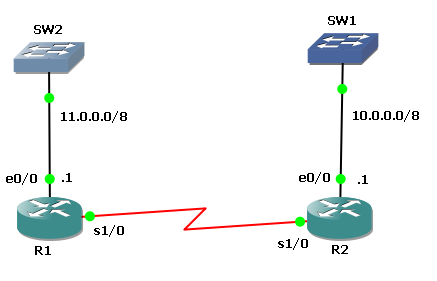Ip Unnumbered Proof of Concept

As announced in the previous post, here is the proof of concept of the IP Unnumbered command.
I will use here exactly the same architecture as in the previous post :
Also, 2 conditions will be fulfilled here in order to proove IP Unnumbered works :
- no routing protocol anywhere, just static routing (via serial interfaces)
- no IP unnumbered command, but 2 different static IP addresses put on the S0/0 of each router :
- on R1 : 194.51.3.4
- on R2 : 154.6.5.3
- As you can see, random IP addresses have been taken, on completely different network, although on the same link.
Configuration
Here is the configuration :
On R1 :
R1#sh run hostname R1 ! interface Ethernet0/0 ip address 11.0.0.1 255.0.0.0 half-duplex ! interface Serial1/0 ip address 194.51.3.4 255.255.255.0 serial restart-delay 0 clock rate 64000 ! ip route 10.0.0.0 255.0.0.0 Serial1/0 !
On R2 :
R2#sh run hostname R2 ! interface Ethernet0/0 ip address 10.0.0.1 255.0.0.0 half-duplex ! interface Serial1/0 ip address 154.6.5.3 255.0.0.0 serial restart-delay 0 clock rate 64000 ! ip route 11.0.0.0 255.0.0.0 Serial1/0 !
As you can see, there are static routes pointing to the other network, via the Interface and not the Next-Hop IP address, which is impossible on most of the non point-to-point link.
Here are the routing tables of R1 and R2 :
R1#sh ip route Gateway of last resort is not set S 10.0.0.0/8 is directly connected, Serial1/0 C 11.0.0.0/8 is directly connected, Ethernet0/0 C 194.51.3.0/24 is directly connected, Serial1/0 R2#sh ip route Gateway of last resort is not set C 10.0.0.0/8 is directly connected, Ethernet0/0 S 11.0.0.0/8 is directly connected, Serial1/0 C 154.0.0.0/8 is directly connected, Serial1/0
Test
Now let’s test. I will use first a simple ping and a traceroute :
For the ping, on R1, note that I cannot use the default source IP address of the S0/0. Indeed, R2 wouldn’t know how to come back to this unknown IP address. I have to use an IP address of the network behind, for which R2 has a static route :
R1#ping Protocol [ip]: Target IP address: 10.0.0.1 Repeat count [5]: Datagram size [100]: Timeout in seconds [2]: Extended commands [n]: y Source address or interface: 11.0.0.1 Type of service [0]: Set DF bit in IP header? [no]: Validate reply data? [no]: Data pattern [0xABCD]: Loose, Strict, Record, Timestamp, Verbose[none]: Sweep range of sizes [n]: Type escape sequence to abort. Sending 5, 100-byte ICMP Echos to 10.0.0.1, timeout is 2 seconds: Packet sent with a source address of 11.0.0.1 !!!!! Success rate is 100 percent (5/5), round-trip min/avg/max = 8/24/56 ms
Now a traceroute, same deal for the source IP address. See the first hop’s IP address ? It’s the one on R2 S0/0 :
R1#traceroute Protocol [ip]: Target IP address: 10.0.0.1 Source address: 11.0.0.1 Numeric display [n]: y Timeout in seconds [3]: Probe count [3]: Minimum Time to Live [1]: Maximum Time to Live [30]: Port Number [33434]: Loose, Strict, Record, Timestamp, Verbose[none]: Type escape sequence to abort. Tracing the route to 10.0.0.1 1 154.6.5.3 40 msec * 104 msec R1#
Aaaaand… IT WORKS !